InventoryUpdated 2 years ago
Inventory Updates

We apologize if the item you are looking for is currently unavailable on our website.
We are unable to provide specific restock dates for our community members. However, we suggest that you join the waitlist for the item. By doing so, you will receive a prompt notification via email or text message if the item becomes available again in our inventory.
To do this, follow the below steps:
1. Visit the item's page on our website and select the 'Notify When Available' button.
2. Select your preferred way to be notified, by email or by SMS.
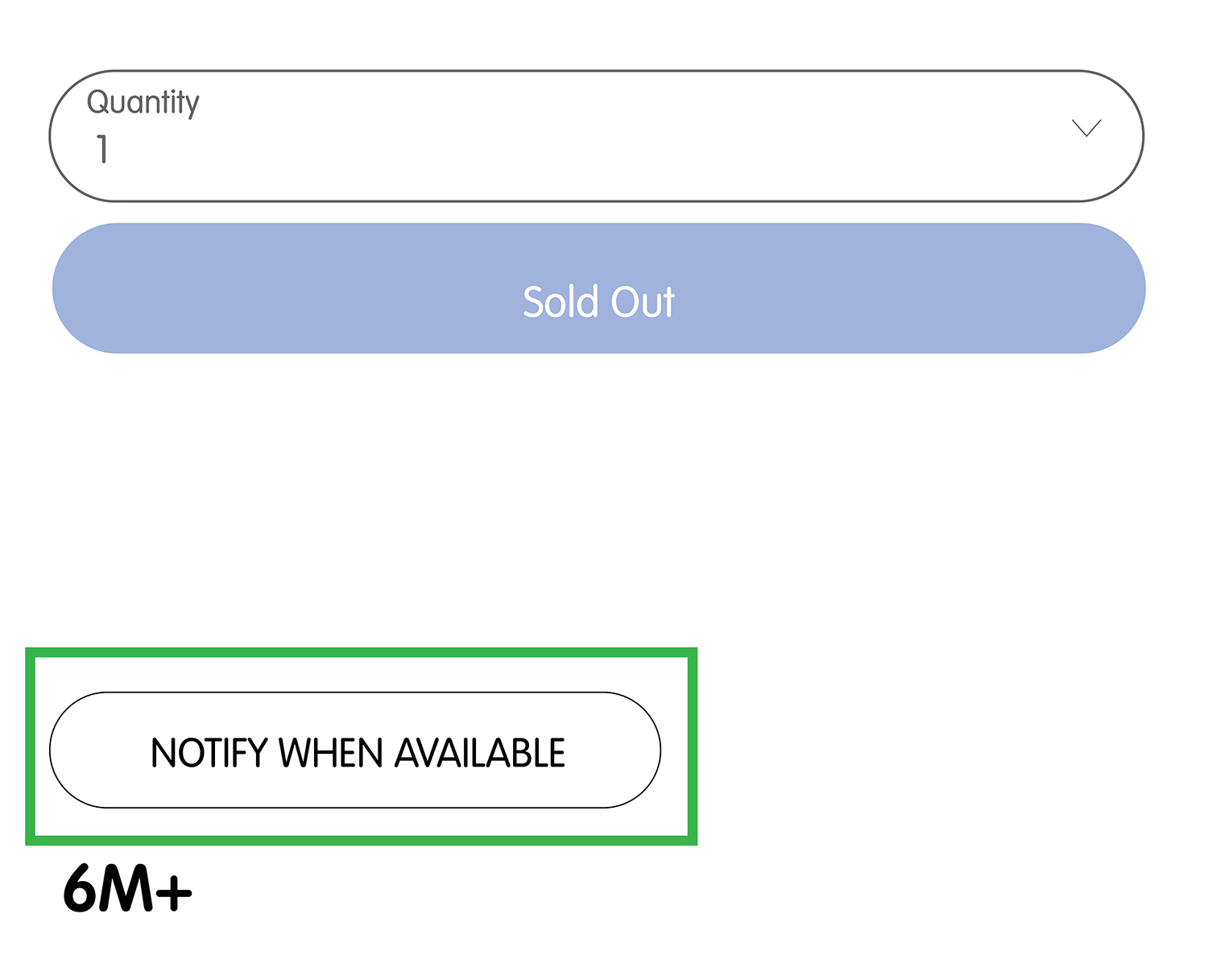
3. Enter your information and select 'Notify Me' when done.
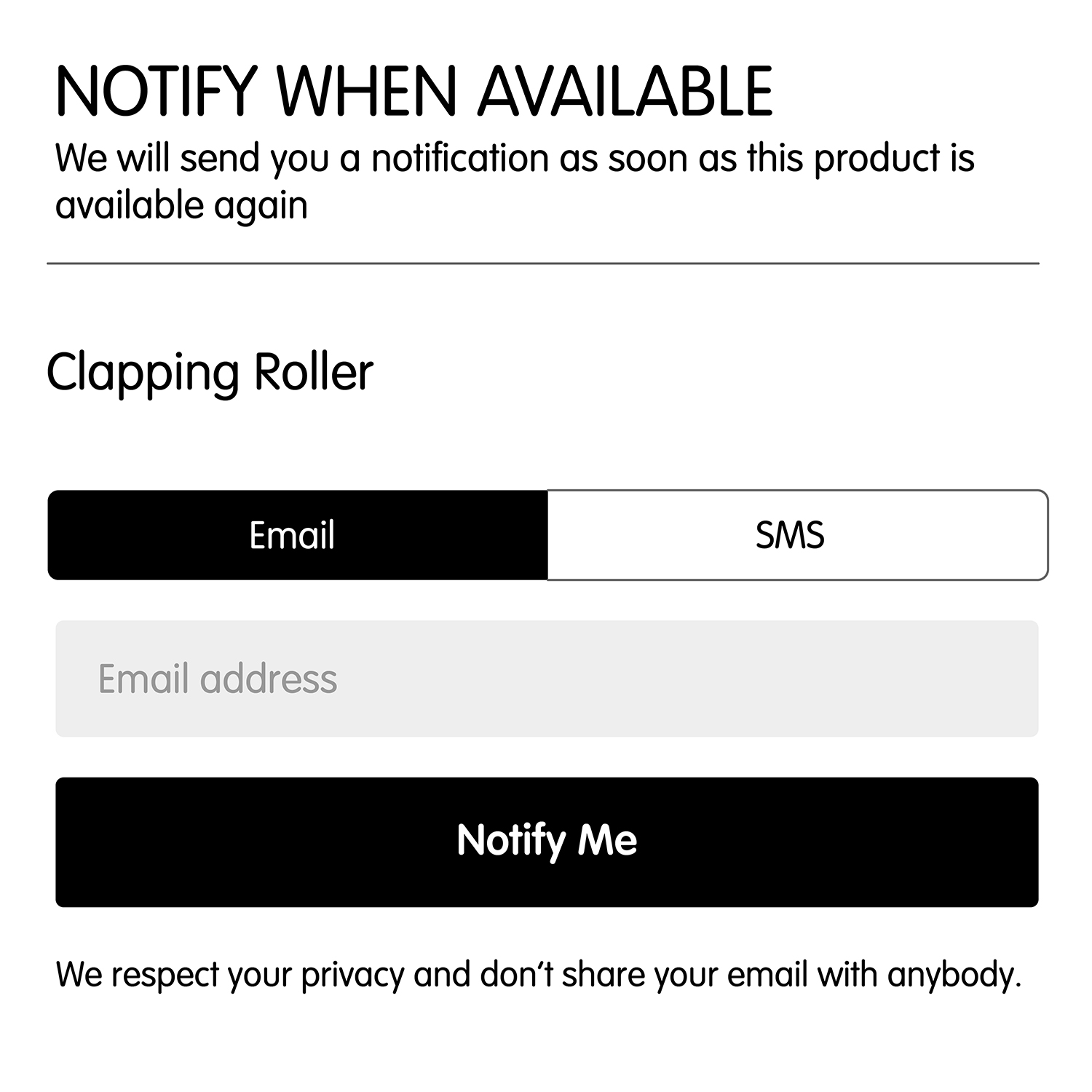
Upon restocking the item, we'll send you a notification to the communication platform of your choice. We encourage you to act promptly and place your order at that time, as there is a high possibility that numerous other community members have also requested notifications for the restocked item.